“Shallow understanding from people of good will is more frustrating than absolute misunderstanding from people of ill will.” – Martin Luther King, Jr.
Art Foundations: Line, Zentangles, and Wearable Art

https://korbartwuhs.files.wordpress.com/2018/11/971c2-img_1290a.jpg
- G: 2.1P: Engage in making a work of art or design without having a preconceived plan.
- A: How successful did you feel with your ZENTANGLE designs from last time?. What kind of balance do you find you prefer? Symmetry? Approximate Symmetry? Radial? Asymmetry? What are your plans for the metal? We will be etching and riveting to create a work of wearable art.
- So… What are your plans? What do you hope to accomplish that you might not have thought of before today? Also… most importantly, what are you going to do to make it AUTHENTICALLY YOURS?

Tessalation / Pattern 
img_9412_the_naive_kiss_raw_art_monotone_man_and_woman_symmetry_portrait 

http://media.vam.ac.uk/feature/lightbox/v1/album_images/55356-large.jpg
Intro to Painting: Welcome to Watercolors and Painting! Let’s try this again.
- G: 2.1Ac: Through experimentation, practice, and persistence, demonstrate acquisition of skills and knowledge in a chosen art form.
- A: What challenges did you have with the watercolors when it came to OBSERVATION of the REAL WORLD around you.
- G: What 2 things did you get done today that helped you move the ideas of SOCIAL COMMENTARY forward in your design ideas? Be VERY specific in the tasks you accomplished. Develop / collect images, consider the ideas about yourself and surroundings. This is going to be a SELF-PORTRAIT of sorts – no that it is going to look like you but rather… the objects and images, surroundings, ideas will be about you.What are 5 images you gathered today that say something about you?

http://www.southernspaces.org/sites/default/files/images/2015/rowell-002-cover2-lg.jpg

Advanced Painting: Oils? Yes! Abstraction? Yes! Let’s try this again ALSO.
- G:1.2Ad: Choose from a range of materials and methods of traditional and contemporary artistic practices, following or breaking established conventions, to plan the making of multiple works of art and design based on a theme, idea, or concept.
- A: Looking back at the hallway drawings from the past two days why do they TEND to be boring? Give 2 reasons that high school hallway drawings can be boring. What are 2 things you are considering about doing to make it EXCITING and YOUR OWN?
- G: How has TRANSFORMING and ABSTRACTING these drawings changed the boring into more interesting works. Give three SPECIFIC examples.



Piet Mondrian – What are YOU doing with the colors and the space? http://emptyeasel.com/wp-content/uploads/2007/04/compositionwithgrayandlightbrownbypietmondrian.jpg 
Piet Mondrian: Tree – From OBSERVATION… wait for it this week! http://emptyeasel.com/wp-content/uploads/2007/04/avond(evening)redtreebypietmondrian.jpg
Click HERE to see works from the past to help get you inspired for today!
Intro to Digital Art: Welcome to YOU! Let’s look at the ideas of YOU!
- G: 2.1Ac: Through experimentation, practice, and persistence, demonstrate acquisition of skills and knowledge in a chosen art form. A: Of all the tools that you experimented with, what ONE did you really like using, was something that you feel will be of the most use to you perhaps? Today we will work through an animal TOGETHER and PRACTICE the drawing style of illustrator. Layers. Shapes. Colors… Start to create a character drawing (person, animal, creature of YOUR own design) that uses a wide variety of shape tools and at least 5 layers (to practice the idea of Layers).
- G: What struggles did you have with Illustrator so far today?

Advanced Digital Art: Review the Programs and the like – Then it is up to you to start.
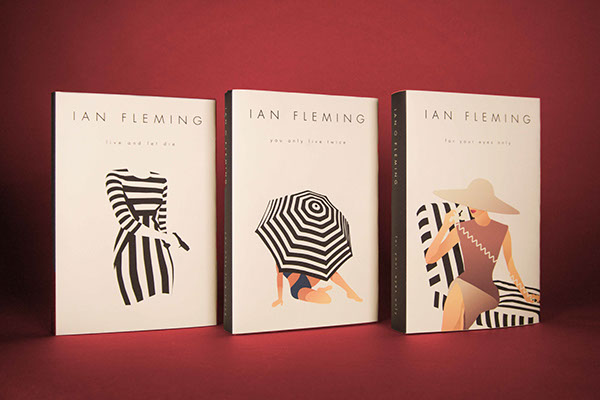
https://mir-s3-cdn-cf.behance.net/project_modules/disp/f8da8d31850141.56635831c4bf8.jpg
- G: 2.2Ad: Demonstrate understanding of the importance of balancing freedom and responsibility in the use of images, materials, tools, and equipment in the creation and circulation of creative work.
- A: What skills and tools do you remember from Adobe PHOTOSHOP? Talk with someone who you DO NOT KNOW about the tools in Photoshop – 3 minutes… Open Adobe Illustrator and COMPARE the tools that are in Ai to PS. TALK for 3 minutes about the similarities and differences.
- G: What are you planning on doing in the DESIGN of the Covers and what programs are you planning on using? Why?